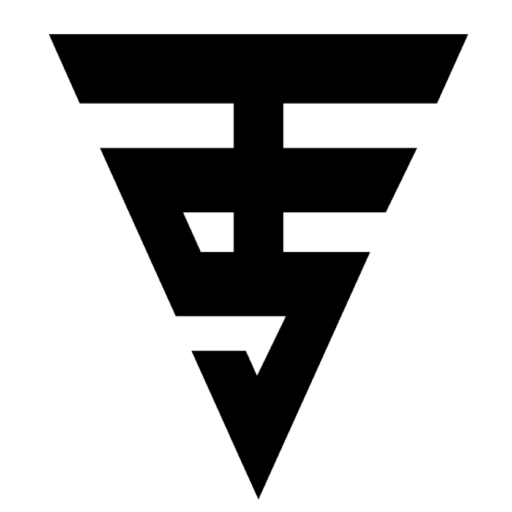Welcome to the ultimate tutorial for React JS, proudly presented by Tech Support, your go-to tech company for modern web development solutions. Whether you are a student, a budding developer, or an industry professional aiming to upgrade your skill set, this comprehensive guide will walk you through everything you need to know to get started with React JS.
What is React JS?
React JS is a JavaScript library developed by Facebook used for building user interfaces, especially for single-page applications. It enables developers to create large web applications that can update and render efficiently in response to data changes.
React allows for the creation of reusable UI components, making code easier to maintain and scale. It uses a virtual DOM (Document Object Model) to improve performance and provides a declarative approach to building UI.
Why Choose React JS?
Here at Tech Support, we advocate for React JS for several compelling reasons:
- Component-Based Architecture: Build encapsulated components that manage their own state.
- Virtual DOM: Efficient updates and rendering.
- Strong Community Support: Huge developer community and a vast ecosystem.
- SEO Friendly: Fast rendering improves SEO performance.
- Backed by Facebook: Regular updates and strong reliability.
Setting Up Your Environment
Before diving into coding, make sure you have the following tools installed:
- Node.js and npm: Download from https://nodejs.org
- Code Editor: We recommend Visual Studio Code.
- Command Line Interface: For executing commands.
Creating a New React App
To create a new React application, use the create-react-app tool:
npx create-react-app my-first-react-app
cd my-first-react-app
npm start
Your browser should now display the default React welcome page.
Understanding the File Structure
Here’s a quick overview of key files and folders:
- public/: Contains the static files.
- src/: The folder where your React components live.
- App.js: Main component that renders others.
- index.js: Entry point that renders
App.jsto the DOM.
Writing Your First Component
React components can be written as JavaScript functions or classes. Here’s an example of a functional component:
function Welcome() {
return <h1>Hello, welcome to React JS!</h1>;
}
You can use this component in App.js:
import Welcome from './Welcome';
function App() {
return (
<div>
<Welcome />
</div>
);
}
Props and State in React
- Props (short for properties): Used to pass data from parent to child components.
function Greet(props) {
return <h1>Hello, {props.name}</h1>;
}
- State: Allows components to create and manage their own data.
import { useState } from 'react';
function Counter() {
const [count, setCount] = useState(0);
return (
<div>
<p>You clicked {count} times</p>
<button onClick={() => setCount(count + 1)}>Click me</button>
</div>
);
}
Lifecycle Methods and Hooks
Hooks let you use state and other React features without writing a class.
Some common hooks:
useState: For local state management.useEffect: For side effects like API calls.
Example of useEffect:
import { useEffect, useState } from 'react';
function DataFetcher() {
const [data, setData] = useState([]);
useEffect(() => {
fetch('https://jsonplaceholder.typicode.com/posts')
.then(response => response.json())
.then(data => setData(data));
}, []);
return (
<ul>
{data.map(item => (
<li key={item.id}>{item.title}</li>
))}
</ul>
);
}
Conditional Rendering
React allows you to render different UI based on conditions:
function Greeting(props) {
const isLoggedIn = props.isLoggedIn;
return isLoggedIn ? <h1>Welcome back!</h1> : <h1>Please sign up.</h1>;
}
Handling Events
Handling events in React is similar to DOM events:
function ButtonClick() {
function handleClick() {
alert('Button was clicked!');
}
return <button onClick={handleClick}>Click Me</button>;
}
Forms in React
Forms are controlled components in React:
import { useState } from 'react';
function FormExample() {
const [input, setInput] = useState('');
function handleSubmit(e) {
e.preventDefault();
alert('Submitted: ' + input);
}
return (
<form onSubmit={handleSubmit}>
<input type="text" value={input} onChange={(e) => setInput(e.target.value)} />
<button type="submit">Submit</button>
</form>
);
}
React Router Basics
React Router is a standard library for routing in React:
npm install react-router-dom
Example usage:
import { BrowserRouter as Router, Route, Routes, Link } from 'react-router-dom';
import Home from './Home';
import About from './About';
function App() {
return (
<Router>
<nav>
<Link to="/">Home</Link>
<Link to="/about">About</Link>
</nav>
<Routes>
<Route path="/" element={<Home />} />
<Route path="/about" element={<About />} />
</Routes>
</Router>
);
}
Best Practices from Tech Support
- Break components into smaller, reusable pieces.
- Keep component files focused and manageable.
- Use PropTypes or TypeScript for type-checking.
- Utilize hooks over class-based components where possible.
- Use environment variables for configuration.
Conclusion
This concludes our tutorial for React JS brought to you by Tech Support. By following this guide, you’ve learned how to set up a React app, build components, manage state and props, handle events, use hooks, and more.
React JS is a powerful tool, and with continued practice and exploration, you’ll be well on your way to becoming a skilled front-end developer.
Keep coding, and remember—Tech Support is always here to guide you through your development journey!