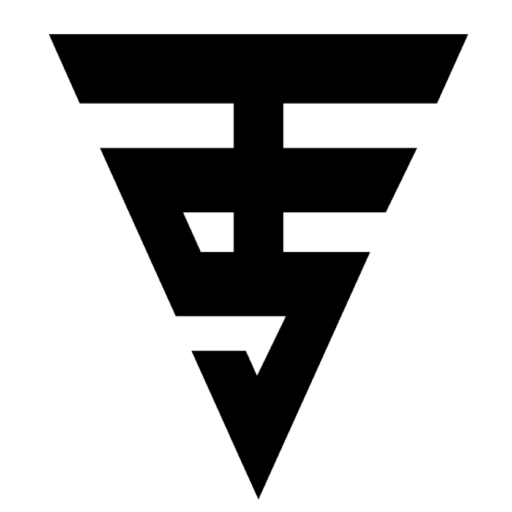In today’s digital economy, setting up an online store is not just a trend — it’s a necessity for business growth. Fortunately, with WordPress, creating an e-commerce website has become easier and more affordable than ever. At Tech Support, a leader in website development and e-commerce development, we guide businesses in building powerful online stores without breaking the bank.
Here’s a simple step-by-step guide on how you can create a professional e-commerce website using WordPress, free themes, and plugins.This will help to create e-commerce website development with WordPress.
Step 1: Get Your Domain and Hosting
Before you start building, you need a domain name (your website’s address) and a hosting service (where your website lives online). Many hosting providers offer beginner-friendly plans specifically designed for WordPress websites.
Choose a hosting provider that offers:
- One-click WordPress installation
- SSL certificate (for secure transactions)
- Good customer support and uptime
Step 2: Install WordPress
After purchasing hosting, install WordPress through your hosting dashboard. Most hosting companies offer a one-click WordPress installation, making this process simple even for beginners.
Once installed, you can access your WordPress dashboard to start building your site.
Step 3: Choose a Free E-commerce Theme
WordPress offers thousands of free themes. For an online store, it’s important to choose an e-commerce development focused theme that looks professional and loads quickly.
Some popular free e-commerce WordPress themes include:
- Astra – Lightweight and highly customizable.
- OceanWP – Great for online stores with clean design options.
- Storefront – Official WooCommerce theme, perfect for beginners.
After choosing, install and activate your theme through Appearance > Themes > Add New.
Step 4: Install Essential Plugins
Plugins add extra functionality to your WordPress website. For e-commerce development, you’ll need these essential free plugins:
- WooCommerce – The most popular e-commerce plugin for WordPress.
- Elementor – Drag-and-drop page builder (free version is powerful enough).
- WPForms – For creating contact and order forms.
- LiteSpeed Cache – To make your website load faster.
- UpdraftPlus – To backup your website regularly.
To install plugins: go to Plugins > Add New > Search and install.
Step 5: Set Up Your E-commerce Store with WooCommerce
After installing WooCommerce:
- Follow the Setup Wizard to configure your store basics (currency, payment methods, shipping options).
- Add your first products with details like pricing, images, categories, and inventory management.
- Set up essential pages like Shop, Cart, Checkout, and My Account (WooCommerce does this automatically).
Now you officially have an online store ready to sell!
Step 6: Customize and Launch Your Website
Customize your site’s appearance:
- Add a logo, set a color scheme, and create a homepage using Elementor or the WordPress Customizer.
- Ensure the site is mobile-responsive, as most online shoppers use smartphones.
Finally, test all checkout functions, payment processes, and mobile compatibility before launching your e-commerce website.
Why Choose Tech Support for Website and E-commerce Development?
While WordPress simplifies website building, setting up a secure, scalable, and fast online store still needs expert knowledge. As a trusted partner in website development and e-commerce development, Tech Support offers:
- Professional theme customization
- Advanced WooCommerce integration
- Secure payment gateway setup
- SEO optimization for online stores
- Ongoing maintenance and tech support
Let us help you turn your e-commerce vision into a powerful online store that sells!. which we will help to create e-commerce website development with WordPress.
Conclusion
Building an e-commerce website using WordPress, free themes, and plugins is not only possible — it’s smart for startups and small businesses. With the right tools and guidance, you can create a beautiful, functional store without heavy investment.
📞 Need help setting up your online shop? Contact Tech Support today — your expert in website and e-commerce development.