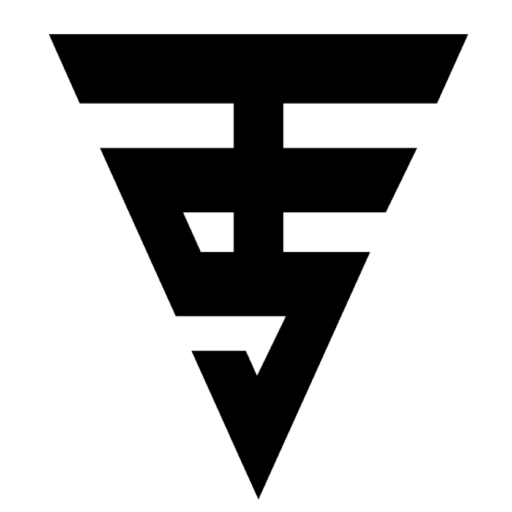In today’s tech-driven world, building high-performance and scalable websites requires not only skill but also the right set of tools. One of the most reliable frameworks for enterprise-level website development is ASP.NET, a powerful web application framework developed by Microsoft. Whether you’re creating a simple landing page or a complex web application, ASP.NET offers the flexibility, performance, and security that modern developers demand.
However, ASP.NET doesn’t function in isolation. It becomes even more powerful when combined with a set of essential development tools. In this blog, we’ll explore the most popular tools developers use in ASP.NET web development, and how they streamline the process of building websites and applications.
What Is ASP.NET and Why Use It?
ASP.NET is a part of the broader .NET ecosystem and is commonly used to build dynamic websites, web APIs, and web applications. It supports multiple programming languages like C# and VB.NET and is known for its high performance and secure features.
Moreover, ASP.NET follows the MVC (Model-View-Controller) design pattern, making it easy to maintain and scale. As a result, it has become a top choice for businesses seeking reliable, scalable web development solutions.
Essential Tools for Website Development in ASP.NET
1. Visual Studio
Visual Studio is the most preferred integrated development environment (IDE) for ASP.NET and .NET development. It offers advanced features like IntelliSense, debugging, and pre-built templates. Consequently, it saves time and boosts productivity.
2. SQL Server
Every web application needs a reliable database. Microsoft SQL Server integrates seamlessly with ASP.NET projects. In addition to efficient data storage, it supports advanced analytics and reporting functionalities.
3. NuGet Package Manager
Managing dependencies can be challenging. Fortunately, NuGet makes it easier by providing quick access to thousands of third-party libraries and tools. Developers can install, update, or remove packages directly within Visual Studio.
4. Git and GitHub
Version control is essential for any serious development project. By using Git and GitHub, developers can track changes, collaborate with teams, and roll back code if needed. Therefore, it ensures safer and more organized development.
5. Microsoft Azure
Azure is Microsoft’s cloud platform, and it works beautifully with ASP.NET applications. Whether you’re deploying a website or hosting a web application, Azure provides scalable infrastructure and services like CI/CD, virtual machines, and app hosting.
6. Internet Information Services (IIS)
IIS is a robust web server platform used to host ASP.NET apps in production. It provides tools for performance optimization, traffic management, and security enhancements. As a result, it plays a vital role in ensuring smooth deployment.
7. Postman
Testing APIs manually can be time-consuming. Luckily, Postman simplifies the process by allowing developers to test and debug RESTful APIs quickly. In turn, this reduces errors and improves integration between frontend and backend systems.
Why ASP.NET Is Ideal for Web Application Development
ASP.NET offers more than just a set of development features—it provides a full ecosystem for building secure, scalable, and modern websites. Its tight integration with Microsoft’s development tools makes it a go-to solution for web application development.
Furthermore, its support for server-side scripting, session management, and role-based authentication makes it highly efficient for developers and businesses alike.
Conclusion
In summary, building a powerful and scalable website using ASP.NET involves not only coding but also selecting the right tools. From Visual Studio to Azure and Postman, these tools enhance productivity and simplify website development workflows.
If you’re planning a project involving web development, website development, or advanced web applications, ASP.NET combined with these tools is the way to go. It’s reliable, future-proof, and backed by a strong developer community.
📩 Need help building your next ASP.NET website or app? Contact our team at Tech Support for professional web solutions tailored to your goals.